
装备迅速切换工具
使用方法
(1)将"装备迅速切换工具"移动到第一列(F1~F12)的位置

(2)右键"装备迅速切换工具".选择使用.出现视窗.可设定技能与快捷键

(3)当你按下设定后的快捷键.技能与装备将会切换.再次按下快捷键.可恢复成原来的装备

[设定视窗]
分成"简单"(只有设定装备)与"进阶"模式
视窗上方有按钮"设定模式切换"可进行模式切换
(以下为"进阶模式"的设定说明)
(1)选择装备放入各栏位.当你取消勾选时.原始装备将被保留

(2)可设定装备组合名称
*没设定名称也可使用

(3)设定装备相对应的技能栏位快捷键(1~8)
*预设是"无".原本设定将会被保留
没设定也可使用

(4)设定图示
切换时.快捷键上的图示将会改变
*预设是"冒险"
没设定也可使用

(5)按下"应用".设定生效
*设定后.还是能更改设定

[注意]
1.装备迅速切换工具1个只能设定1组装备
2.切换装备时.原有装备将被保留在装备迅速切换工具中
3.切换装备时.你无法取出原有装备
4.切换装备时.你无法重生
5.物品被设定成快速切换装备后.无法交易/放银行/宠物
登入送第28天的新东西.不确定有没理解错官网的说明
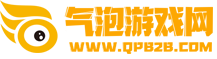





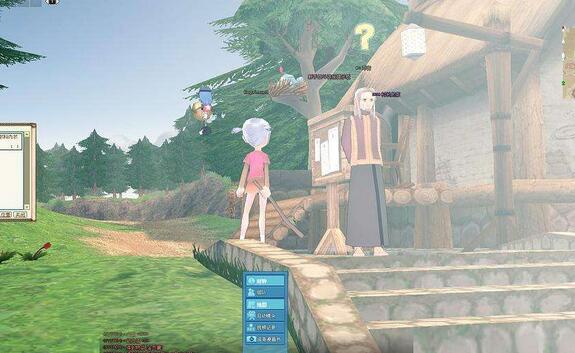
![《洛奇(Mabinogi)》【问题】[娜欧] 回归装备问题](https://www.qpb2b.com/zhuanqu/luoqi/10007.jpg)



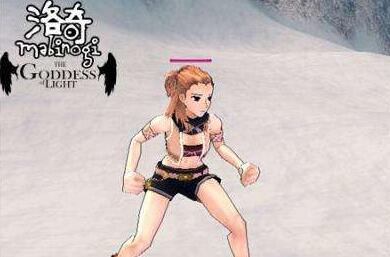





















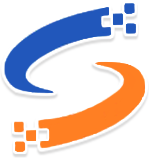 成都市互联网举报中心
成都市互联网举报中心